Raise Data Recovery for Mac
User-friendly and effective solution to recover deleted and lost data from all kinds of storages with just a couple of clicks!
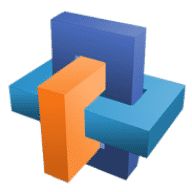
User-friendly and effective solution to recover deleted and lost data from all kinds of storages with just a couple of clicks!
Raise Data Recovery is a data recovery software developed to make restoring lost and accidentally deleted files as quick and hassle-free as possible. With its Wizard-based interface you won’t need to dive into sophisticated technical details or make any advanced settings: just follow the program prompts and get your valuable documents, photos, images, audio, video and other types of files back with no effort.
This software is an indispensable assistant in the majority of data loss scenarios a regular user may deal with, starting from deleting a couple of important files by mistake and ending with losing information as a result of system failure, virus attack or quick-formatting a wrong drive.
With the help of Raise Data Recovery you can access and recover missing information from a wide variety of physical data storage media like internal and portable hard disks and solid state drives, USB flash drives, SD, microSD and other memory cards. Additionally, it also supports basic RAID levels most out of the box NAS devices are based on and automatically assembles spanned volumes.
There are two scanning modes to choose from: a quick one to restore files from an intact file system (for example, after deleting them by mistake) and a more time-consuming deep one to get them back in a more complicated data loss case. And for more convenience, all recovered files are automatically grouped by types, so that it won’t take long to find a specific type of file you’ve lost in a corresponding folder named Video files, Audio files, Documents, Photos and images, etc. On the other hand, you can easily switch to displaying all your files and folders the way they are currently organized on your data storage.
What is more, Raise Data Recovery has a bunch of additional useful inbuilt instruments for data search, files and folders sorting, selecting multiple items to be saved and previewing certain types of files right in the interface (photos, documents, videos, etc.).
To evaluate the data recovery potential of the software, you may easily install its free trial version that includes all the features of the licensed one and even lets you copy an unlimited number of recovered files up to 256 KB each.
Since Raise Data Recovery works in the read-only mode, it doesn’t make any changes to the data storage while processing it, and that makes it absolutely safe for the existent data.
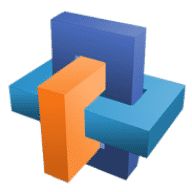
Comments
User Ratings